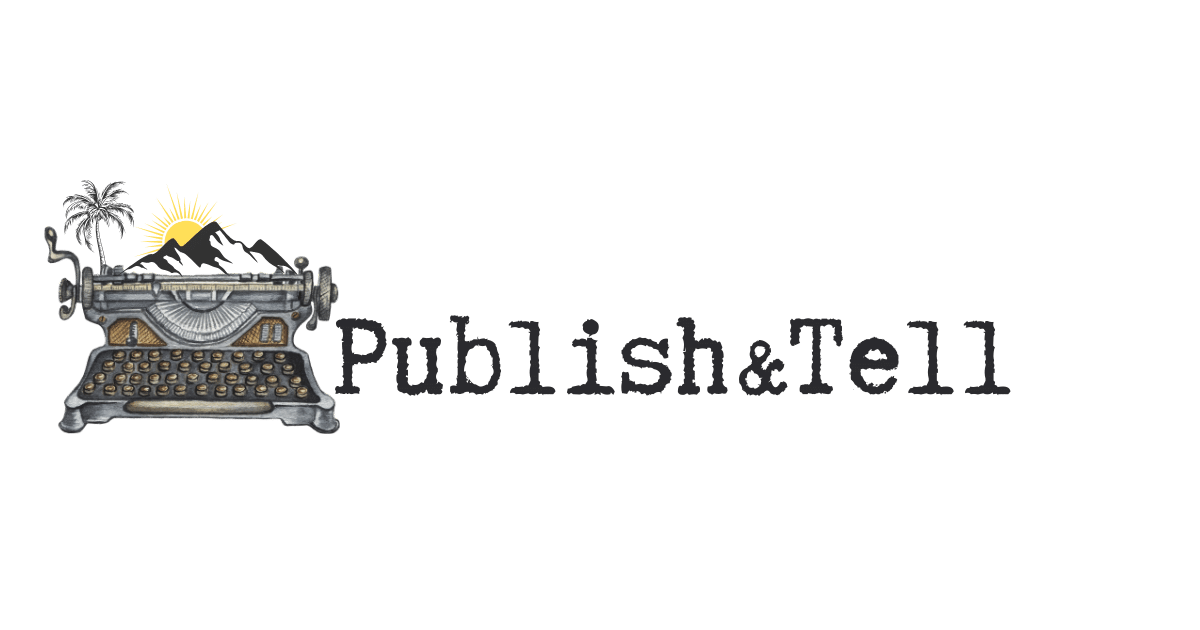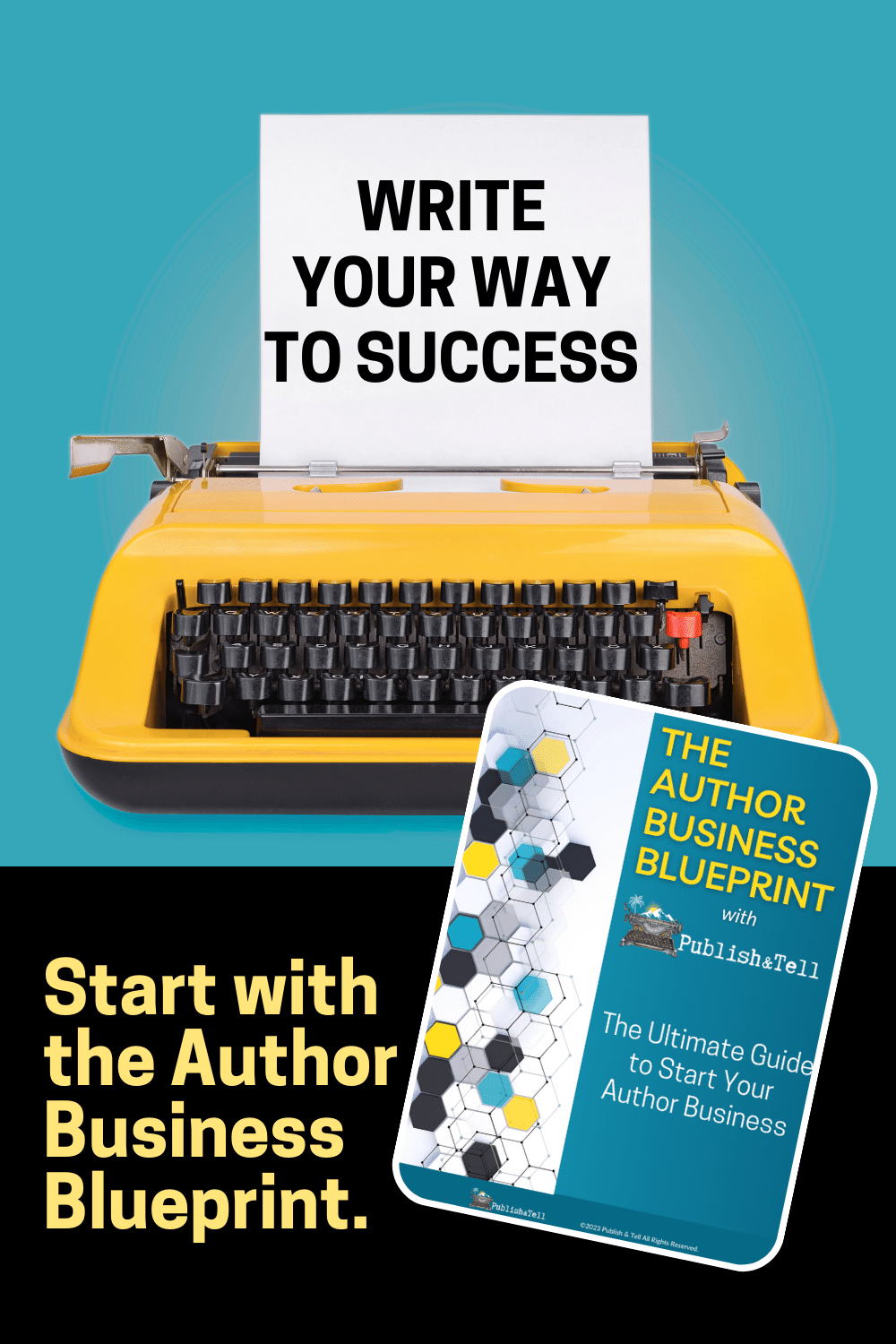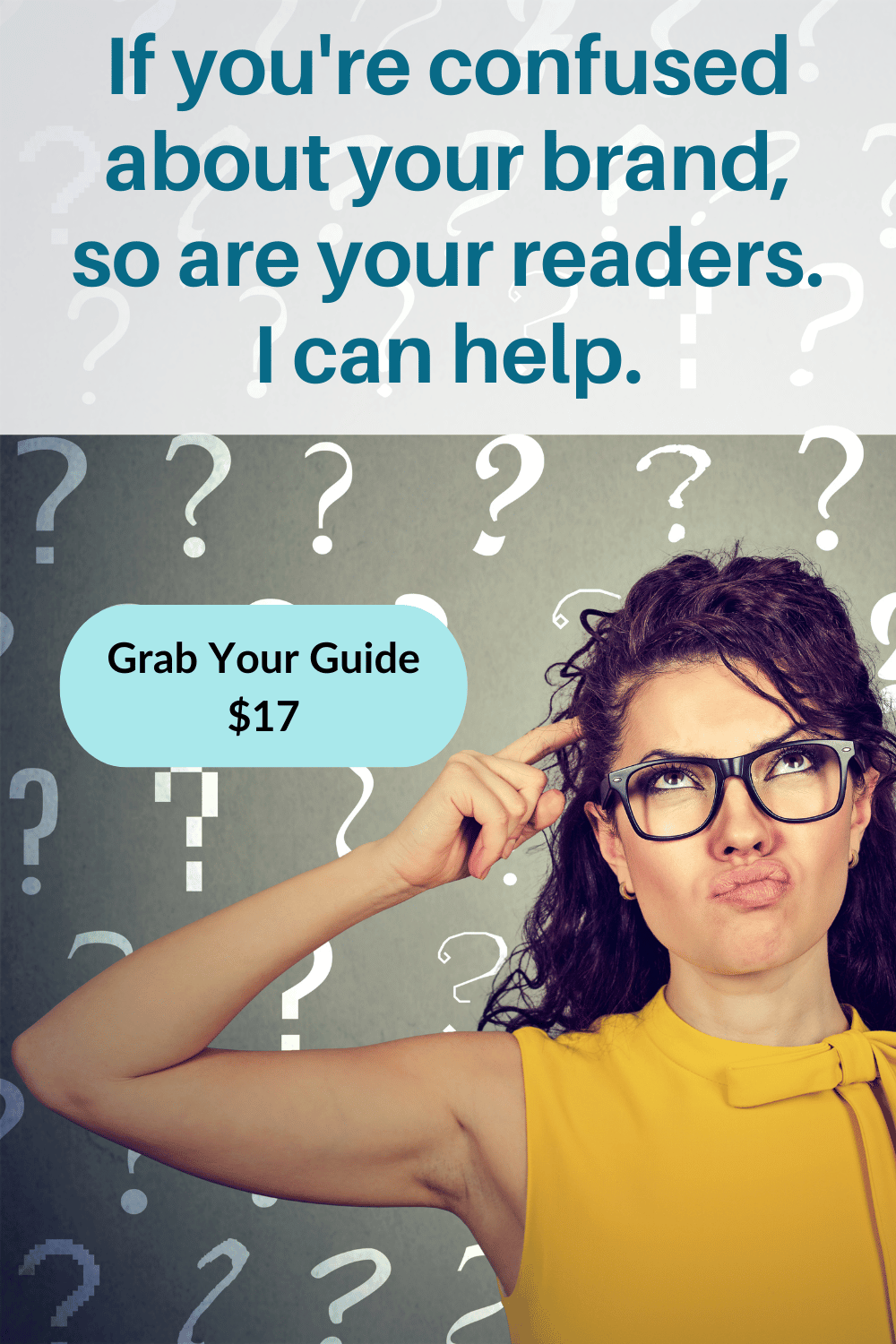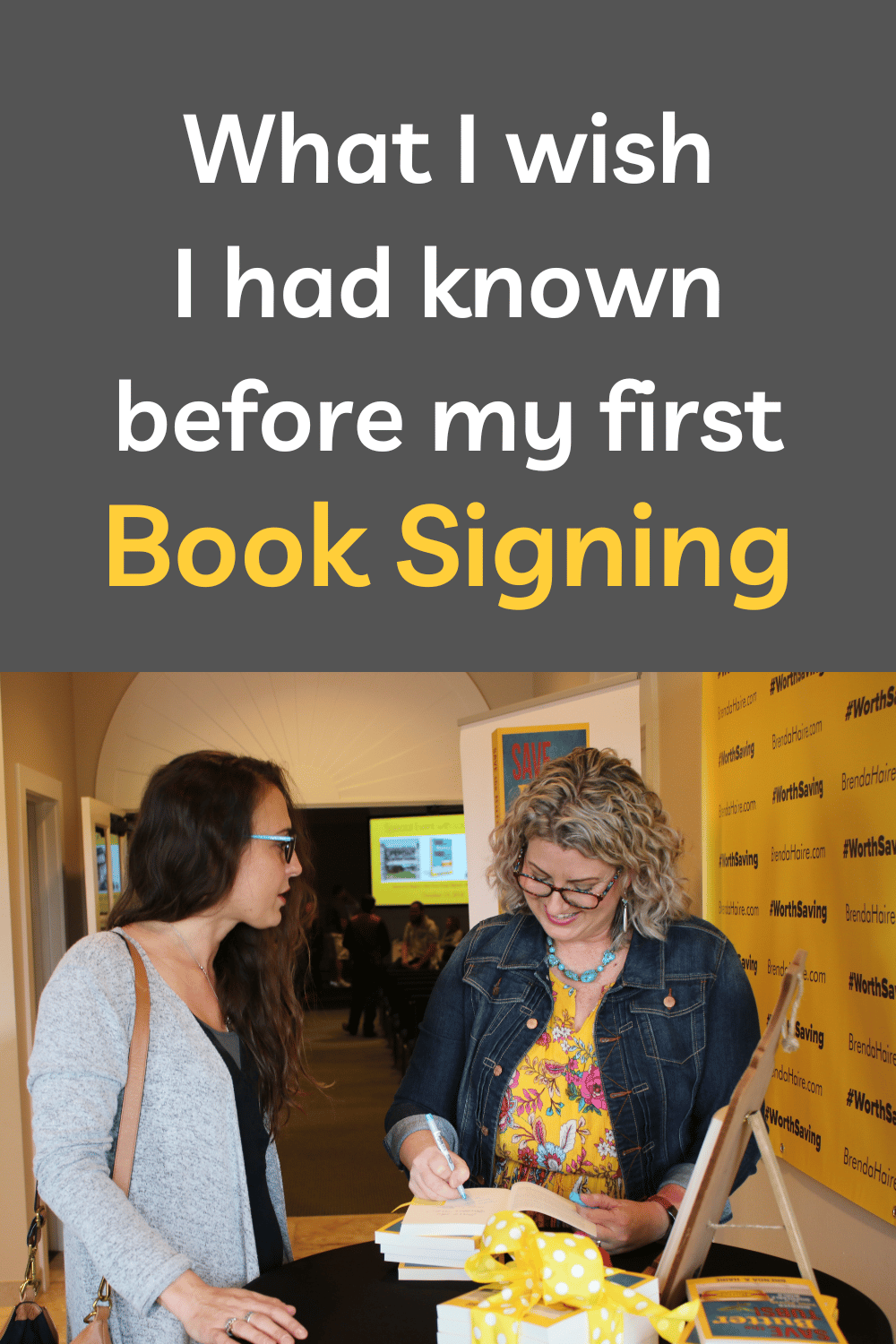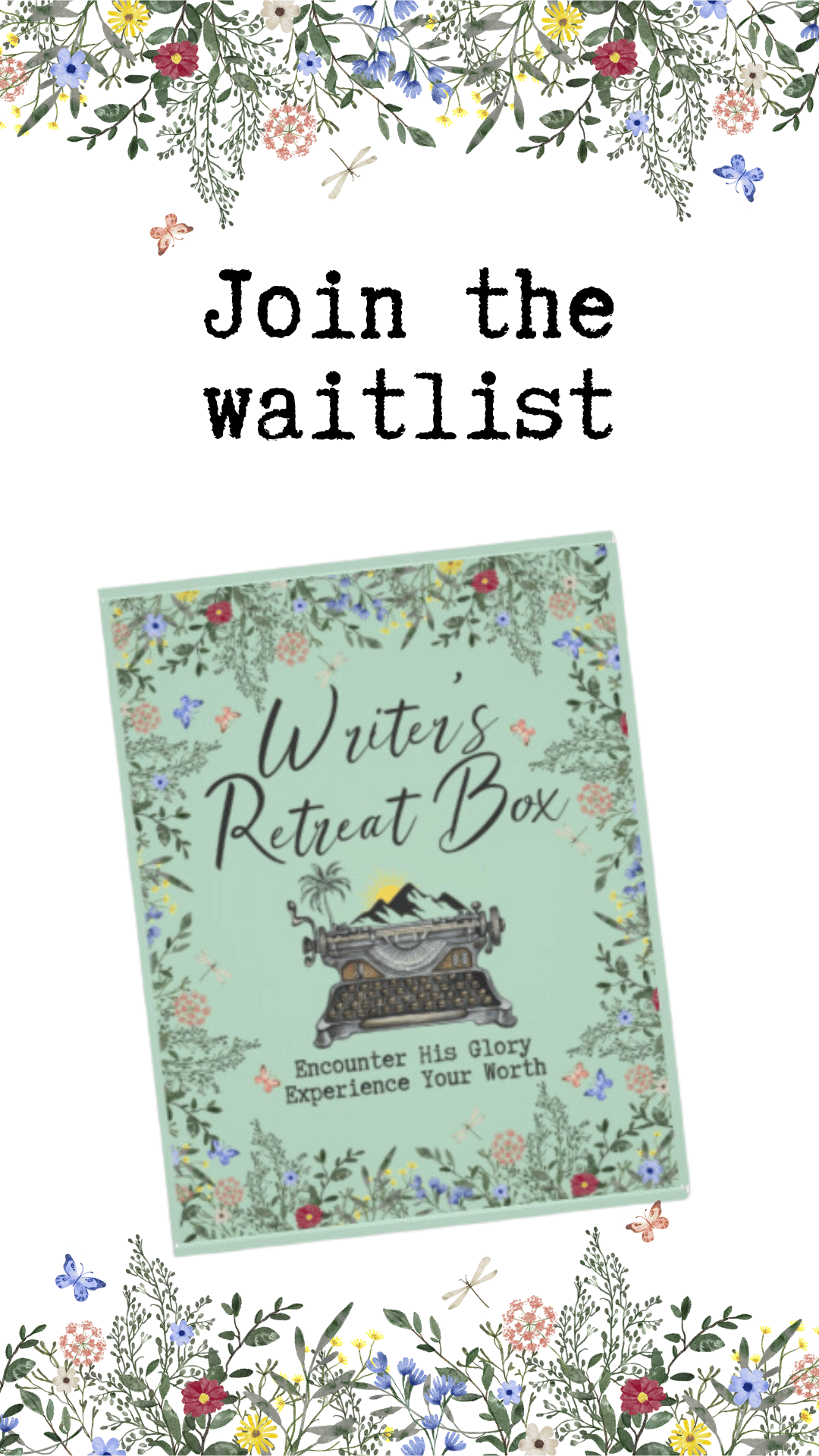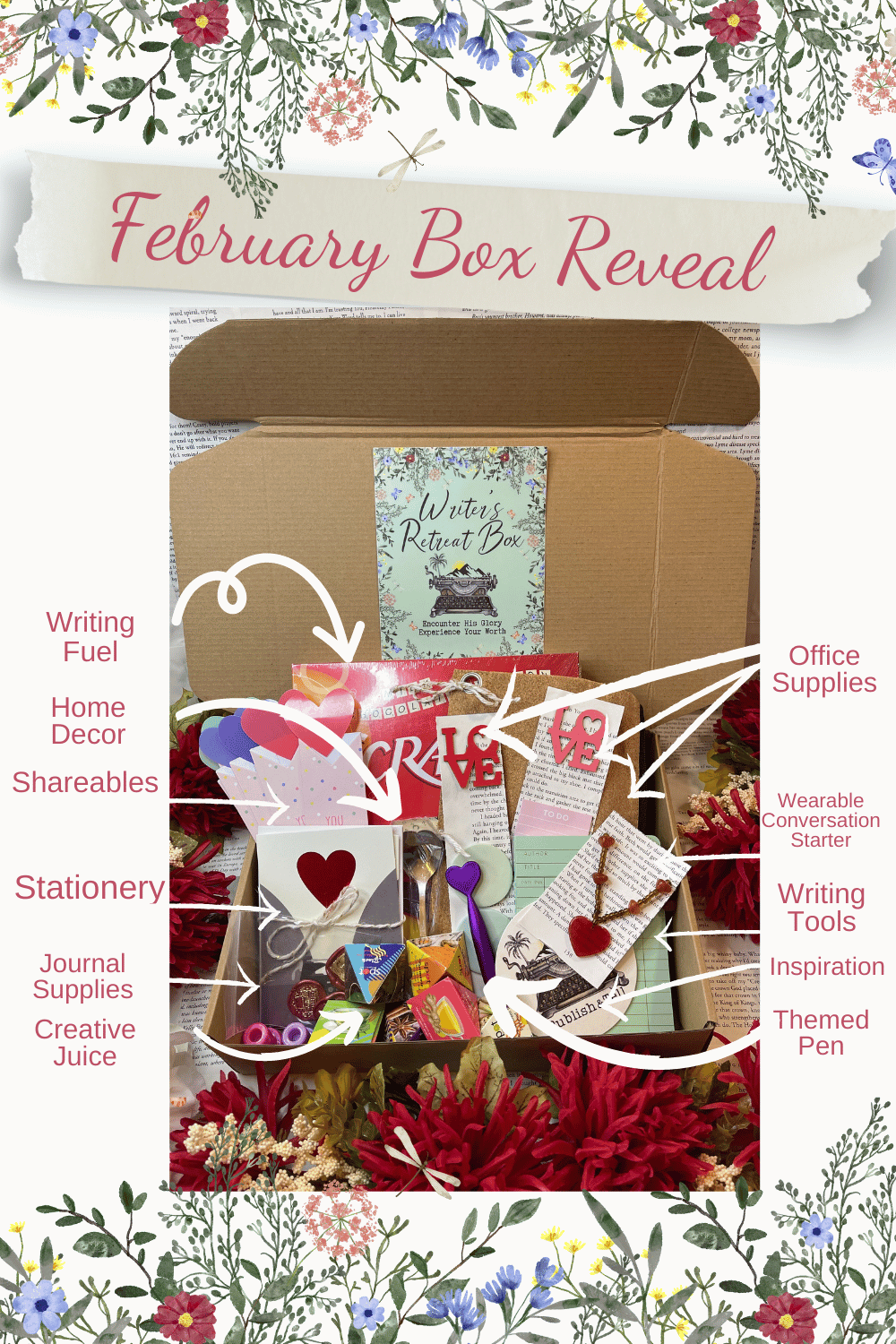I remember my friend Donna trying to convince me to use Google Docs when I was writing my first book. I wasn’t familiar with the G Suite, as it was called back then, and was a bit intimidated by it all. I was also concerned about security issues. Silly me! I was missing out! Now, I live in Google Workspace. I use everything from Docs, Sheets, Keep, Calendar, you name it...Google is serving me well these days.
Work in real-time together
So why Google Docs for publishing? Why Google Workspace? Recently, I coauthored two books, and I’m currently working on several more. Google Docs allows you to invite people into your Docs, give them certain access, and even work in the Doc together at the same time. Working with coauthors hundreds of miles away, this is the easiest way to make sure we are both working on the most recent version of the manuscript. Think about it...before you had to download the document; which meant that only one person could be working on it at a time. Then, you had to re-upload it, make sure you named it properly to indicate the updates and resend it to your coauthor. And let’s not talk about trying to remember what the last name change was…oh dear! Whoever created Google Docs...I love you!
Calendaring is a whole other story. I’m almost embarrassed to say that when I met Amanda, I was still using a paper calendar. I loved writing everything and seeing it all a year at a time, or even two years. The problem was, only I could see it.
Share it
With Google Calendar, you can share your writing goals, deadlines, and milestones all while layering your writing calendar over your business calendar. This way you can turn on and off the layers and keep your business calendar private. By sharing your writing calendar with your coauthor, you can update in real-time with notifications to one another. I recently set up a new calendar for a book tour schedule for Worthy: Know Your Worth and Act Accordingly to Experience Freedom, Enjoy Fulfillment, and Live Fearlessly. My coauthor lives an hour and a half from me so keeping our calendar of events straight is essential.
Automation
You can also link your calendar to your Zoom account and easily add the location as a Zoom that then populates in your Zoom account too. Easy peasy!
Share your sticky notes
Google Keep is another game changer. Again, Amanda is two steps ahead of me...she introduced me to this tool and I said goodbye to sticky notes. I know...as an author...I can’t believe I said that. Don’t get me wrong, I still use them to make notes on manuscripts that are printed or in books but no longer for just office notes. Nope! Google Keep allows you to color code your lists so you can have one for work, home, play, per book, et cetera, and the best part is you can share your “sticky notes” with others. I say the best part, but I might like the check box feature just as much.
One way I use this while writing is to pull quotes. As I come across something in my book I want to use in marketing, I copy it to Keep on my list for that particular book. Then as I use the quotes, I check them off.
Traveling…no problem
The best part about any of the Google Workspace tools is that you can access them in real-time from any device. Yep, I worked on a manuscript from my phone in waiting rooms, airports, and more. I can access the same information from my phone, iPad, or laptop. I can even access it on my husband’s devices if I need to by logging in with my email address.
So stop the endless downloads and uploads, and get in on the collaborative process of Google Workspace today. The good news is many of the tools you can utilize for free. Join my Publish & Tell Coaching Community and utilize these tools in real-time with me while positioning your brand or publishing your book.